I am so sad
Moderators: Barry Theodore, Steve Sondheimer
-
Maratib Ali
- Senior Member
- Posts: 110
- Joined: 11-14-2010 08:02 AM
- Position: Pilot
- Rank: Senior Captain
- Hub: KJFK
- AAV Total Hours: 707.2
- Previous VA Hours: 218.8
- Current Bid: COMPLETED KJFK-KDCA
COMPLETED KDCA-KLGA
COMPLETED KDCA-KORD
COMPLETED KORD-KDTW
COMPLETED KDTW-KPHL
AAL1684 KPHL-KATL
AAL1618 KATL-KMIA
AAL1532 KMIA-MPTO
AAL1474 MPTO-KMIA
AAL1626 KMIA-KLGA
I am so sad
Guys i am so sad that there is a real issue with my winXP,i have both XP and win7 and i use winXP for flying on vatsim and AAV,today when i tried to send a pirep through FSACARS it said "Sending log error internet error" i have been having this issue with my winXP eversence i installed google chrome and updated flashplayer,nothing gets uploaded i tried to upload my retro checkride it didn't work so i uploaded it through win7,even if i try to log into my e-mail account i write e-mail and password next page doesn't appear.But when i send FREP through FREP form in our website it works fine,does anyone know anything about this? also there is and explorer error in my winXP i have to logoff every time i start XP and login again to my account in XP.If anyone knows anything about this one also then please do tell.
- Wayne Pierce
- Screenshot Contest Winner x24
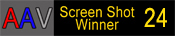
- Posts: 2210
- Joined: 11-13-2007 11:09 PM
- Position: DFWT-Manager Chief Check pilot
- Rank: Commander
- Hub: KPHX
- Residence: San Diego, (South County) KSEE
- AAV Total Hours: 2937.5
- Previous VA Hours: 0
- Current Bid: Awaiting Bid
- Location: USA
- Contact:
Re: I am so sad
Maratib,
Well, reading what you have posted the past few times, to me, it sounds like you need to spend the BIG BUCKS and get a new system. Really, if you want see your flight sim work the way you want it too, mine does.
Get updated with a computer with only Win 7 sp1, FSX acceleration. Updated operating systems and higher end hardware make it a truly flight Sim experience.
That is my opinion, everybody has one.
Google Chrome is what I use, but it is not liked by some software, internet connections and operating systems. I have to use the Internet explorer at times. I cannot connect with Google Chrome at times, the web pages I want to look at says so. Most of the government pages do not allow it to work. And probably since Win XP is really far behind it doesn't like it.
Good luck,
Well, reading what you have posted the past few times, to me, it sounds like you need to spend the BIG BUCKS and get a new system. Really, if you want see your flight sim work the way you want it too, mine does.
Get updated with a computer with only Win 7 sp1, FSX acceleration. Updated operating systems and higher end hardware make it a truly flight Sim experience.
That is my opinion, everybody has one.
Google Chrome is what I use, but it is not liked by some software, internet connections and operating systems. I have to use the Internet explorer at times. I cannot connect with Google Chrome at times, the web pages I want to look at says so. Most of the government pages do not allow it to work. And probably since Win XP is really far behind it doesn't like it.
Good luck,
-
Maratib Ali
- Senior Member
- Posts: 110
- Joined: 11-14-2010 08:02 AM
- Position: Pilot
- Rank: Senior Captain
- Hub: KJFK
- AAV Total Hours: 707.2
- Previous VA Hours: 218.8
- Current Bid: COMPLETED KJFK-KDCA
COMPLETED KDCA-KLGA
COMPLETED KDCA-KORD
COMPLETED KORD-KDTW
COMPLETED KDTW-KPHL
AAL1684 KPHL-KATL
AAL1618 KATL-KMIA
AAL1532 KMIA-MPTO
AAL1474 MPTO-KMIA
AAL1626 KMIA-KLGA
Re: I am so sad
Wayne thanks for your help i appreciate that but my sim works fine i have ground evironmentX africa and middle east and i run it with autogen set to dense mesh resolution set to 1m and texture resolution set to 7cm and i actually have accelaration,so my system seems fine to me i am very happy with it and also satisfied.The issue was ACARS on winXP and explorer error on XP,a lot of people still use XP so it is a good idea to just ask and see if anyone knows anything about this.
- Theodore Martin
- Screenshot Contest Winner x10

- Posts: 2859
- Joined: 04-09-2005 08:51 AM
- Position: DFW Hub Manager
- Rank: Commander
- Hub: KDFW
- Residence: Dallas, TX
- AAV Total Hours: 3185.8
- Previous VA Hours: 0
- Current Bid: Awaiting Bid
Re: I am so sad
Chris, FSACARS stores your flight in a .dat file located in the FSACARS directory in your PROGRAMS folder. I had trouble before when I used FSACARS to record a flight but did not send the log file to AAV. That .dat file stays there and is recent when you attempt to send a report. You should delete the .dat file that has your pilot number as a file name. For example my pilot number is AAV537, there for my .dat file is "AAV537.dat".
Just so you don't make matters worst or delete the wrong file, I would suggest moving the file to your desktop or renaming it instead of deleting it. Once done see it that resolves your duplicate pirep problem.
Just so you don't make matters worst or delete the wrong file, I would suggest moving the file to your desktop or renaming it instead of deleting it. Once done see it that resolves your duplicate pirep problem.
Theodore "Ted" Martin
DFW Hub Mgr.
AAV537




DFW Hub Mgr.
AAV537



