Test your MIC volume control , too low VOL could be your problem.
Does the VVL info bar orange color bright when you pust to talk button is pressed?
I Cant talk with the atc!!!!
Moderators: Wayne Pierce, Greg Gemelli
-
Arturo Carvajal
- Screenshot Contest Winner x8

- Posts: 325
- Joined: 07-09-2008 05:54 PM
- Position: Pilot
- Rank: Commander
- Hub: KMIA
- Residence: Ecuador
- AAV Total Hours: 10590.2
- Previous VA Hours: 315
- Current Bid: COMPLETED KMIA-KDFW
COMPLETED KDFW-KJAC
COMPLETED KJAC-KDFW
COMPLETED KDFW-KATL
AAL1626 KATL-KMIA
- Location: Quito
- Wayne Pierce
- Screenshot Contest Winner x24
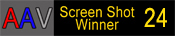
- Posts: 2200
- Joined: 11-13-2007 11:09 PM
- Position: DFWT-Manager Chief Check pilot
- Rank: Commander
- Hub: KPHX
- Residence: San Diego, (South County) KSEE
- AAV Total Hours: 2919.7
- Previous VA Hours: 0
- Current Bid: AAL1407 KPHX-KBOS
CHART KBOS-KDEN
AAL1037 KDEN-KPHX
- Location: USA
- Contact:
Re: I Cant talk with the atc!!!!
Logging on to an airport and listen is good, I did it for hours when learning.
Now here is probably what is happening with your FSINN. There are about three places to set up the voice part of your system.
Make sure you computer is using your MIC. Right click your sound Icon at the bottom or go to the sound, recording part of your system setup on the control panel. Microphone properties, as sometimes the Mic option is turned off.
On your copilot setting for your FSINN on your FS menu page names settings, this is your addon management for FSFDT . look and you will see a page that lets you program keyboard strokes to FSINN. You need to make sure you INN VATSIM voice is programed tO your PTT button or keyboard button.
On the FSFDT Xmas tree on the bottom of your screen when you start VATSIM where the green lights are, right mouse click on that to open it up and there will be a list that says; config, voice, key management. Open the voice and there will be a box that says for FSS PTT joystick button or keyboard . You need to set what key your using.
These are the three places to set your computer. Make sure your mic is plugged in the correct hole. It is turned on if there is a MIc off button and you dial in the correct frequency to listen and talk.
That is it the rest is up to you. Vatsim does work with FSINN it is always the computer settings and the user.
Good Luck
Now here is probably what is happening with your FSINN. There are about three places to set up the voice part of your system.
Make sure you computer is using your MIC. Right click your sound Icon at the bottom or go to the sound, recording part of your system setup on the control panel. Microphone properties, as sometimes the Mic option is turned off.
On your copilot setting for your FSINN on your FS menu page names settings, this is your addon management for FSFDT . look and you will see a page that lets you program keyboard strokes to FSINN. You need to make sure you INN VATSIM voice is programed tO your PTT button or keyboard button.
On the FSFDT Xmas tree on the bottom of your screen when you start VATSIM where the green lights are, right mouse click on that to open it up and there will be a list that says; config, voice, key management. Open the voice and there will be a box that says for FSS PTT joystick button or keyboard . You need to set what key your using.
These are the three places to set your computer. Make sure your mic is plugged in the correct hole. It is turned on if there is a MIc off button and you dial in the correct frequency to listen and talk.
That is it the rest is up to you. Vatsim does work with FSINN it is always the computer settings and the user.
Good Luck
-
Harold Henderson
- Screenshot Contest Winner x13

- Posts: 6527
- Joined: 08-07-2005 10:00 PM
- Position: KPHX Hub Manager
- Rank: Commander
- Hub: KPHX
- Residence: Knoxville, TN
- AAV Total Hours: 3564.1
- Previous VA Hours: 0
- Current Bid: COMPLETED KPHX-KNYL
SKW2967 KNYL-KPHX
- Contact:
Re: I Cant talk with the atc!!!!
Oscar -
FSX or FS9? If FSX, are you running FSInn as administrator?
Has FSInn ever worked (i.e. using same mic to speak to anyone)?
FSX or FS9? If FSX, are you running FSInn as administrator?
Has FSInn ever worked (i.e. using same mic to speak to anyone)?
Wisdom begins when you finally realize someone else is in charge of the universe.


VATSIM Flight Tracking Info


VATSIM Flight Tracking Info


